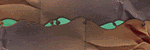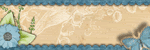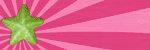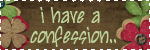When I first bought Paint Shop Pro (PSP) XI I would sometimes get confused about where I was supposed to install certain things. If I tried to install a new frame the site would tell me to put it in the Picture Frames folder. Makes sense, huh? Too bad Corel replaced the sensible and straightforward folder labels with a numerical system in version XI. Who knows why. ::shrugs:: At some point I came across a list of which number corresponded with the old folder names. I found it in a PSP group on CafeMom. It has become a great tool of mine so I would like to share it with you.
- Brushes Corel_01
- Bump Maps Corel_2
- Deformation Maps Corel_3
- Displacement Maps Corel_4
- Environmental Maps Corel_5
- Gradients Corel_6
- Masks Corel_7
- Patterns Corel_8
- Picture Frames Corel_9
- Picture Tubes Corel_10
- Preset Shapes Corel_11
- Selections Corel_12
- Styles Lines Corel_13
- Swatches Corel_14
- Textures Corel_15
- Mixer Pages Corel_16
I was on a roll last night and had to scrap one of my favorite pictures of my son since I found the perfect kit to do it.

The fonts used are Blackjack and Wild West Shadow.